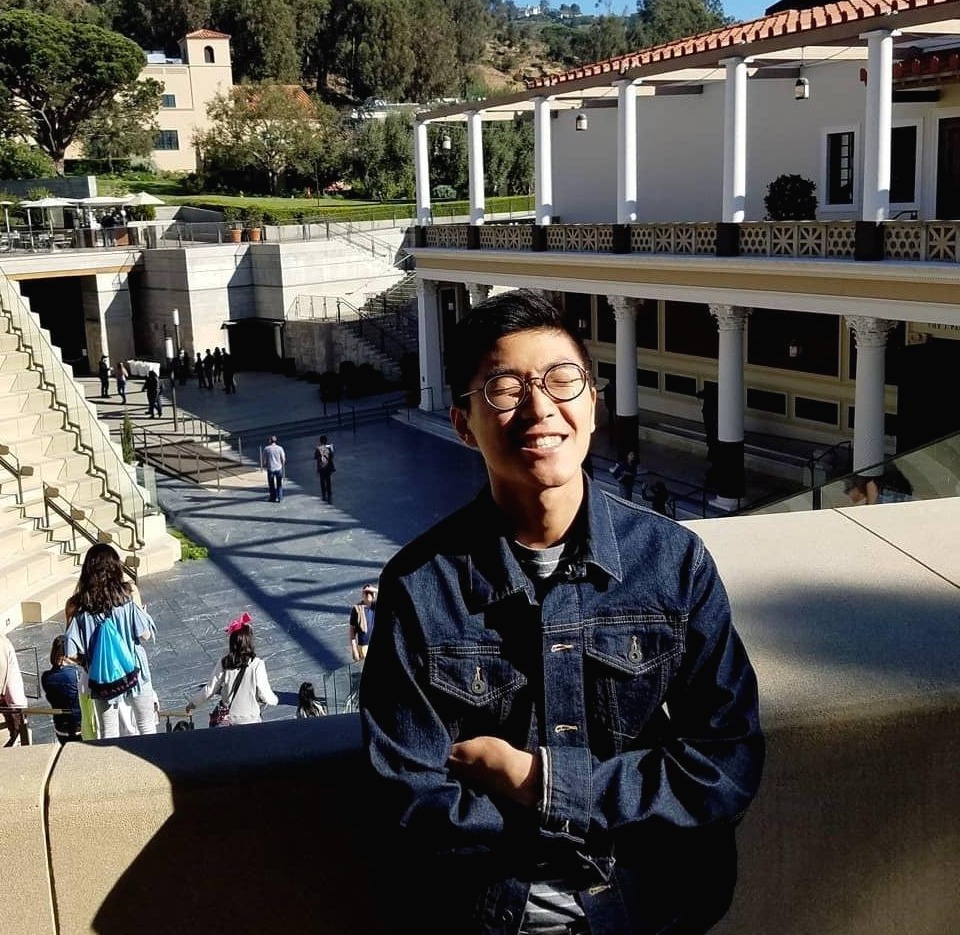Front-end Developer
React (카카오 맵) 마커 눌렀을 때 해당 게시물 보여주고 게시물 생성하기 본문

생성한 마커를 클릭했을 때 어떻게 해당 게시물을 보여주고 게시물을 작성하게 했는지 알아보도록 하겠습니다.

Map.js
생성된 마커를 클릭했을 때 서버에서 해당 마커에서 생성된 게시글을 불러오게 합니다. 그리고 사용자가 로그인을 한 상태이면 게시물 작성 버튼도 보여지게 합니다.
더보기
const Map = (props) => {
const [ is_write, setWrite ] = useState(false);
const normalMarker = useSelector((state) => state.marker.normal)
const hotMarker = useSelector((state) => state.marker.hot)
useEffect(() => {
const container = document.getElementById('myMap'); //지도 표시할 div
const options = {
center: new kakao.maps.LatLng(37.545642179638556, 126.98117041998981), //지도 중심 좌표
level: 8 //지도의 확대 레벨
};
const map = new kakao.maps.Map(container, options);//지도를 생성합니다.
// noraml마커와 hot마커 이미지입니다.
var normalImageSrc = "https://cdn0.iconfinder.com/data/icons/small-n-flat/24/678111-map-marker-128.png"
var hotImageSrc = "https://t1.daumcdn.net/localimg/localimages/07/mapapidoc/markerStar.png";
// 게시물 수가 10개 미만인 마커를 표시합니다.
normalMarker.map((p, idx) => {
var imageSize = new kakao.maps.Size(35, 35);
var markerImage = new kakao.maps.MarkerImage(normalImageSrc, imageSize);
const markers = new kakao.maps.Marker({
// 지도 중심좌표에 마커를 생성합니다.
map: map,
position: new kakao.maps.LatLng(p.latitude, p.longitude) ,
image: markerImage,
});
//마커이름과 주소가 마커위에 생성되게 합니다.
var iwContent = `<div style="padding:8px;text-overflow: ellipsis;overflow: hidden;white-space: nowrap;">` +
`<div style="font-weight: 600; margin-bottom: 3px;">${p.title}</div>` +
`<div>${p.address}</div>` +
`</div>`
var infowindow = new kakao.maps.InfoWindow({
content : iwContent
});
kakao.maps.event.addListener(markers, 'mouseover', function(){
infowindow.open(map, markers)
})
kakao.maps.event.addListener(markers, 'mouseout', function(){
infowindow.close(map, markers)
})
// 마커를 클릭했을 때 게시물 작성버튼과 해당 게시물이 생성되게 설정했습니다.
kakao.maps.event.addListener(markers, 'click', function(){
markerDetail(p.id)
})
})
// 마커가 생성될때 바로 화면상에 새로생성된 마커를 보여주기 위해 배열안에 normalMarker를 넣어놨습니다.
}, [normalMarker])
const markerDetail = (id) => {
setmarkerId(id)
// 게시물 작성 버튼이 보입니다.
setWrite(true)
// 게시물 component를 보여줍니다.
props.showPost()
// 해당 마커에 저장된 게시물 정보를 가져옵니다.
dispatch(postActions.getPostAX(id))
}
return(
<React.Fragment>
//맵을 보여주는 컴포넌트 입니다.
<MapContainer id='myMap'>
</ MapContainer>
//마커가 눌렀을 때 그리고 로그인 상태일 때 게시글 작성 버튼이 보이게 했습니다.
{is_write && is_login ?
<AddBtn>
<Fab color="primary" aria-label="add" variant="extended" onClick={() => {
window.scrollTo(0,0)
setWriteModal(true)
}}>
<AddIcon /><Word>게시글추가</Word>
</Fab>
</AddBtn>
: null}
{is_writeModal? <PostWrite markerId = {markerId} close={closeWriteModal} hot={hot} />
: null}
</React.Fragment>
)
}
const MapContainer = styled.div`
position: relative;
margin: auto;
margin-bottom: 60px;
width: 900px;
height: 500px;
@media (max-width: 1000px){
width: 85%;
};
@media (max-width: 450px){
width: 95%;
height: 400px;
}
`
const AddBtn = styled.div`
position: fixed;
right: 30px;
bottom: 100px;
z-index: 10;
`
const Word = styled.span`
@media (max-width:614px){
display: none
}
`'React' 카테고리의 다른 글
| 리액트 클릭한 버튼만 스타일링 주기 (0) | 2021.04.25 |
|---|---|
| React (카카오 맵) 주소 입력했을 때 해당 주소에 마커 나타내기 (0) | 2021.04.25 |
| React (카카오 맵) 줌 인 아웃 버튼 넣기 (0) | 2021.04.24 |
| React (카카오 맵) 마커 종류별로 나누기 (0) | 2021.04.24 |
| React (카카오 맵) 마커 생성하기 (0) | 2021.04.20 |
Comments